How to add download button on youtube chrome
Method:
- First of all make sure Internet Download Manager is installed on your device if you don't have IDM then read our post
- Now open Goolge chrome And click this sign:

- Now Click =>More tools =>Extensions

- Now restore your goolge chrome window

- Now open => c drive => program files

- Now open => Internet download manager

- Now find this file => IDMGCExt.crx and drop on Google chrome for install extension


- Now click Add extension

- Now check both ticks

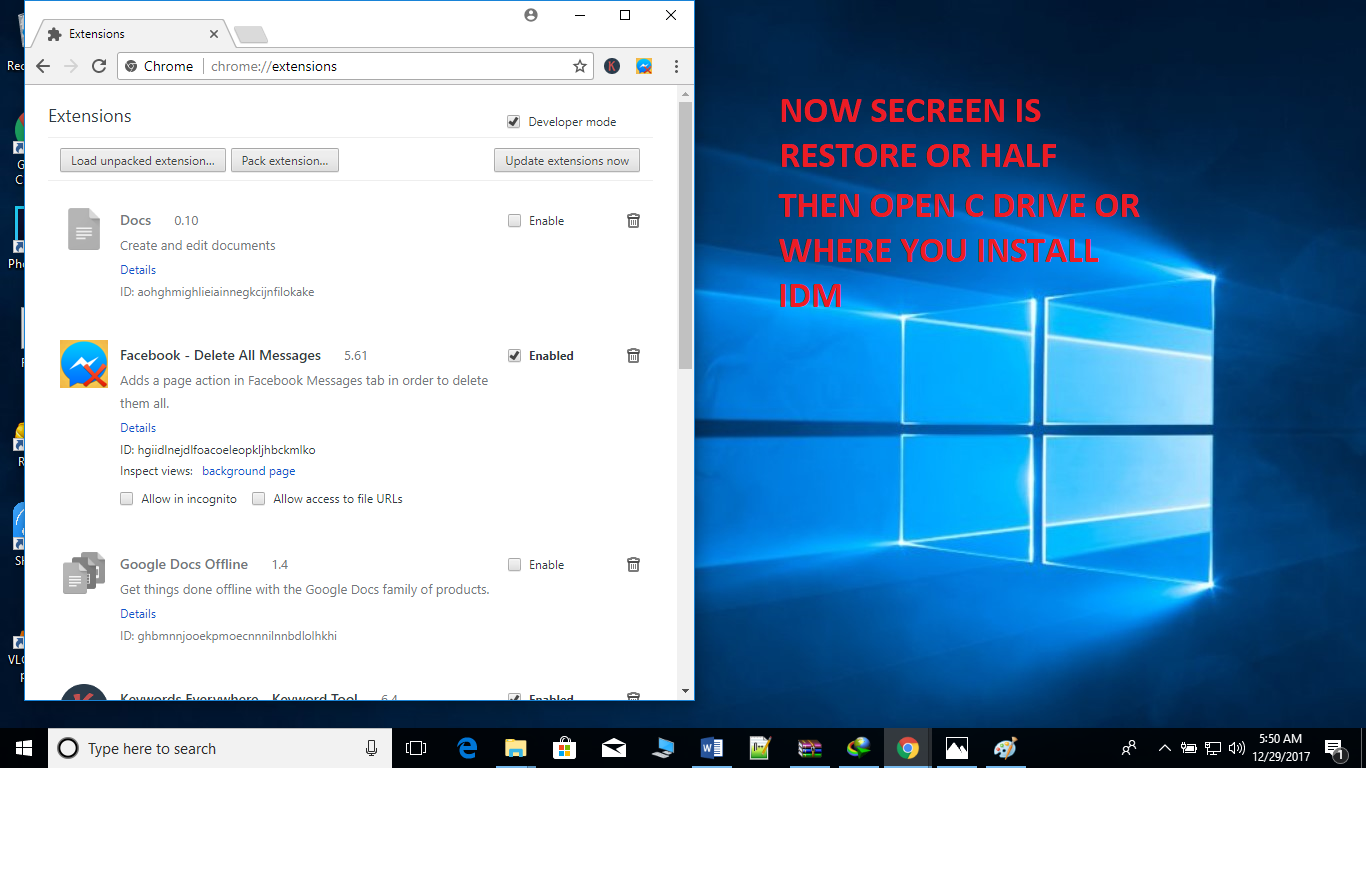


Comments
Post a Comment